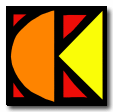 I don’t remember when or where I first saw an editor with syntax highlighting. But I do remember that I was ‘blown away’ by it. It was immediately obvious that it was going to make code easier to understand and syntax errors easier to spot. I would now hate to have to program without it. So I was interested to try version 1.1of CodeKana, a recently released C/C++/C# syntax highlighting add-in for Visual Studio.
I don’t remember when or where I first saw an editor with syntax highlighting. But I do remember that I was ‘blown away’ by it. It was immediately obvious that it was going to make code easier to understand and syntax errors easier to spot. I would now hate to have to program without it. So I was interested to try version 1.1of CodeKana, a recently released C/C++/C# syntax highlighting add-in for Visual Studio.
Codekana features include:
- Finer grained syntax highlighting than VS2005 provides.
- Highlighting of non-matching brackets and braces as you type.
- Easy switching between header and body files.
In the code below Codekana colours the if/else/while blocks differently and visually pairs the braces:
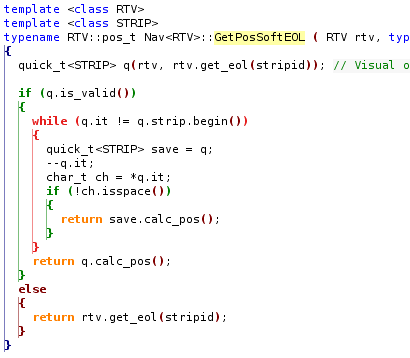
I have only been using Codekana a few hours, but I am already impressed. I find the ability to quickly switch between C++ header and body files particularly useful. VS2005 only appears to allows switching body to header, not header to body (doh!). You need the dexterity of a concert pianist for the default Codekana keyboard shortcut (Ctrl-Shift-Alt-O), but it can be customised. I changed it to Ctrl+. (dot) .
Codekana also has other features, such as the ability to zoom in/out on code. This is quite ‘cool’, but I’m not sure yet whether it will be of much use. Time will tell.
I am new to VS2005 and I have yet to try out other add-ins, such as Visual Assist, but Codekana certainly seems to have a lot of potential and is excellent value at $39. I look forward to seeing what other features get added in future versions. Find out more and download the free trial here.
Disclosure: The author of Codekana is a JoS regular who I have corresponded with in the past and was kind enough to send me a complimentary licence.
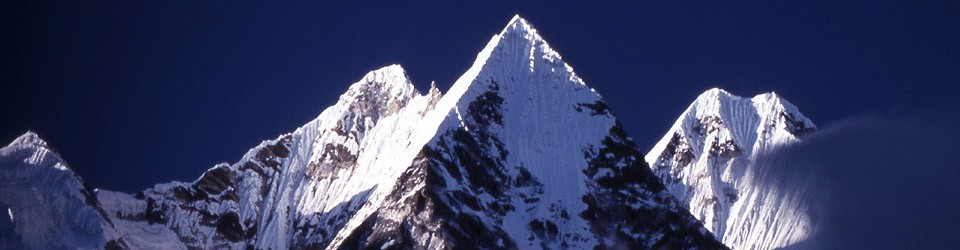
Hi!
You might also want to try out Programmer’s notepad(www.pnotepad.org). Its a nice one. I’m not sure how it would score against codekana .. but you can check it out.
Thanks
S.Arun
Syntax higlighting is nice but the refactoring you get in Visual Assist is amazing, you should try it. I can’t imagine using VS without it.
Jon the author of Codekana here. Andy, thanks for the write up.
Answering some points raised on your post: Codekana can coexist with VAX, they are mostly complementary. I do plan to add VAX-like features to Codekana in the future. And about zoom: some users are using it when showing code on a projector for team reviews, etc…
Does it also work with Resharper?