TL;DR: I cheated, using programming.
I play computer games with my son. But he is 14 and I am 54, so I just can’t compete on reflexes. Just yesterday he thrashed me 10-3 at the silly and fun Spelunky Deathmatch. Then he gloated about my pitiful score.

We’ve also been writing our own games together in Python, for fun and so that I can teach him some programming. We’ve written a little jet dogfight game together. You each get a little plane that can turn left, right, accelerate or shoot. You score 2 points for shooting down your opponent and 1 point for flying over a powerup. First to 20 points wins. We are both Python novices (my day job is writing software in C++), so the program is quite hacky. Lots of globals and cut and paste. The planes are triangles and the clouds are square. But it is a fast and fun game to play.
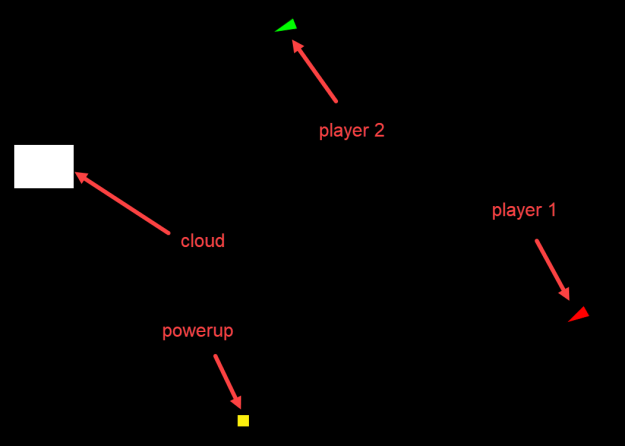
Predictably my son was winning most the games. Then gloating about it. However I had recently seen an article about an AI winning dogfights against a human fighter pilot. This gave me an idea. While he was asleep I modified the program so that you can press a key to toggle a cheat mode on either plane. In the cheat mode pressing the left key aims automatically at the powerup and pressing the right key aims automatically at the opponent’s plane. Suddenly I started thrashing him. He got suspicious and insisted we swap planes. Which is fine, I just toggled cheat mode on the other plane. He got even more suspicious. I told him I had been practising. He went off to practise with an old version of the code I gave him. I then thrashed him several more times and told him I have being doing a lot of practise. ;0)
Sooner or later he will figure out what is going on. I’m not sure what the take away lesson will be. Coding is a powerful skill? Don’t trust your Father?
I offer up the code for any competitive Dad’s (or Mum’s) who feel they need a little help against their cocky offspring. See how long you get away with cheat mode. You can always toggle it off for a while when they get suspicious.
Notes about the game
You can download the game’s Python code.
The game runs from inside the Python variant of the free processing.org environment, which you can download here for Windows, Mac or Linux. You need to select Sketch>Import Library to get the Sound library. File>Open the .pyde file in processing.org and press the run button. You can adjust the szx and szy variables according to your screen size. There seems to be a bug where the sound only works for the first game after you start the IDE.
The keyboard controls are:
Player 1:
a – turn left (aim for powerup in cheat mode)
d – turn right (aim for opponent in cheat mode)
w – accelerate
s – fire
z – toggle cheat mode (off at start)
Player 2:
left cursor – turn left (aim for powerup in cheat mode)
right cursor – turn right (aim for opponent in cheat mode)
up cursor – accelerate
down cursor – fire
end – toggle cheat mode (off at start)
Currently the aim cheat aims at where the opponent’s plane is. To be a bit more sophisticated, it could aim at where it thinks the opponent’s plane will be. But the current approach turns out to be good enough, and less likely to make an opponent suspicious.
It would be interesting to write a little AI that completely controls the plane and then put it up against other people’s AIs. A future project perhaps. But processing.org isn’t an ideal environment for that.

The take away lesson is to follow your father on Twitter and read his blog.