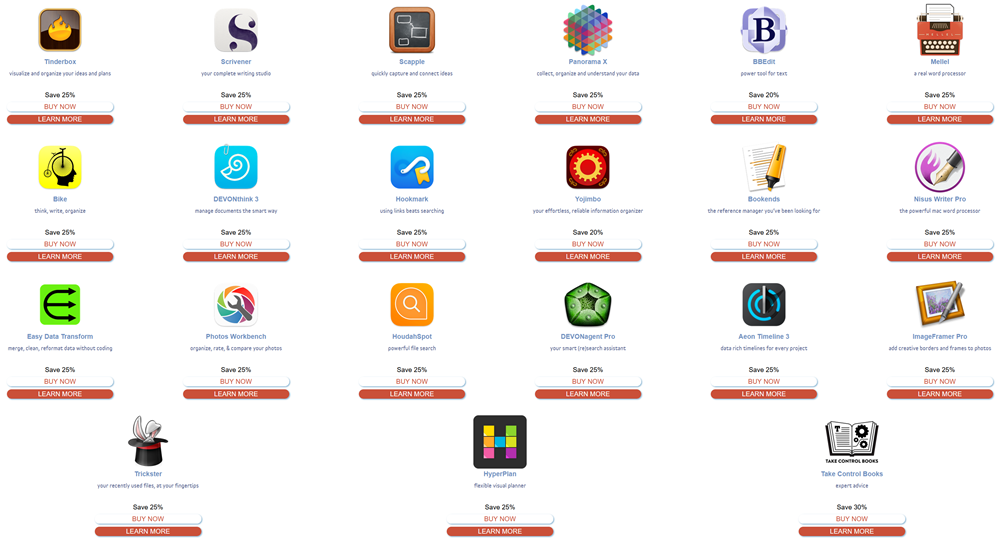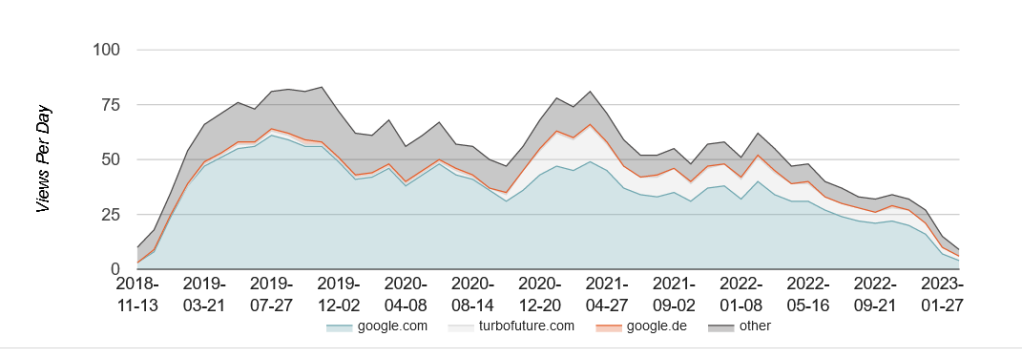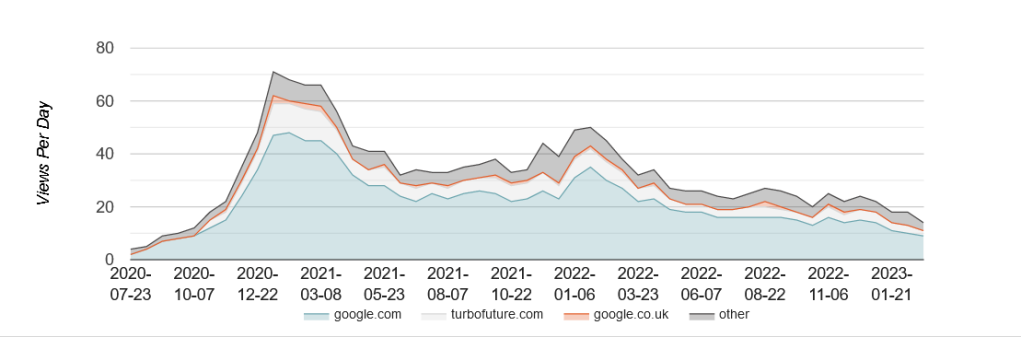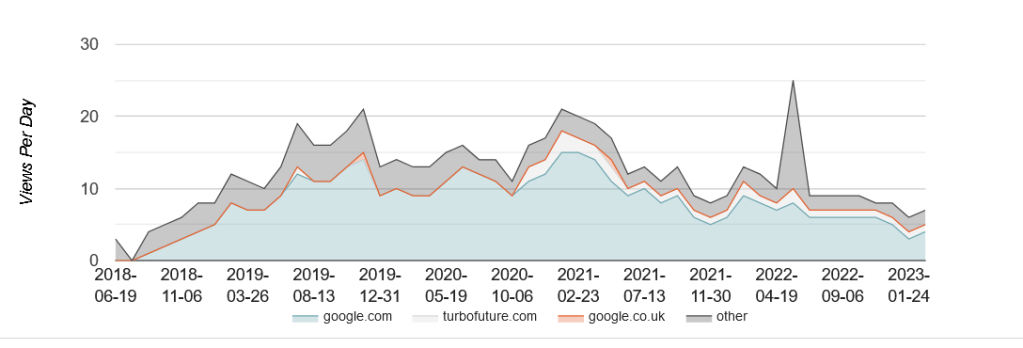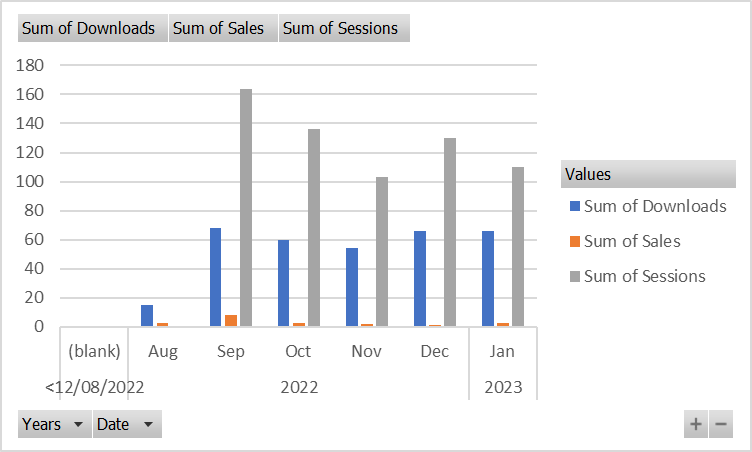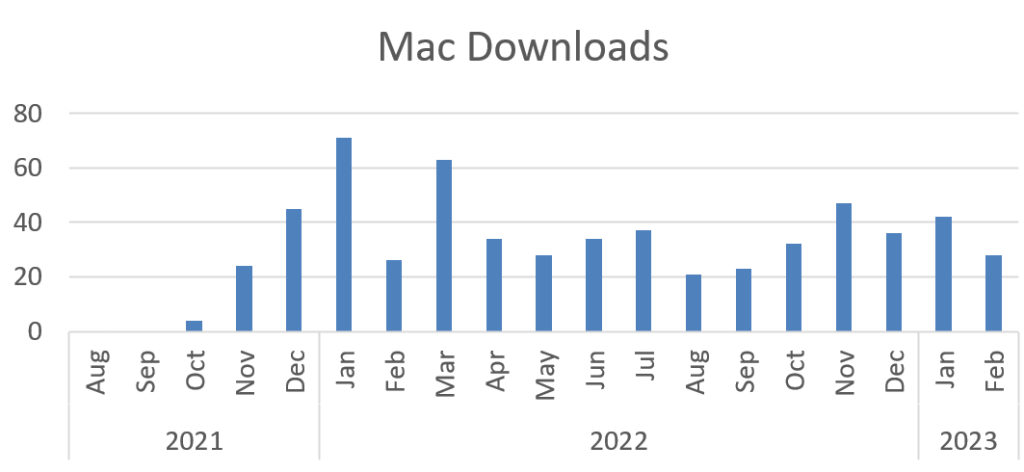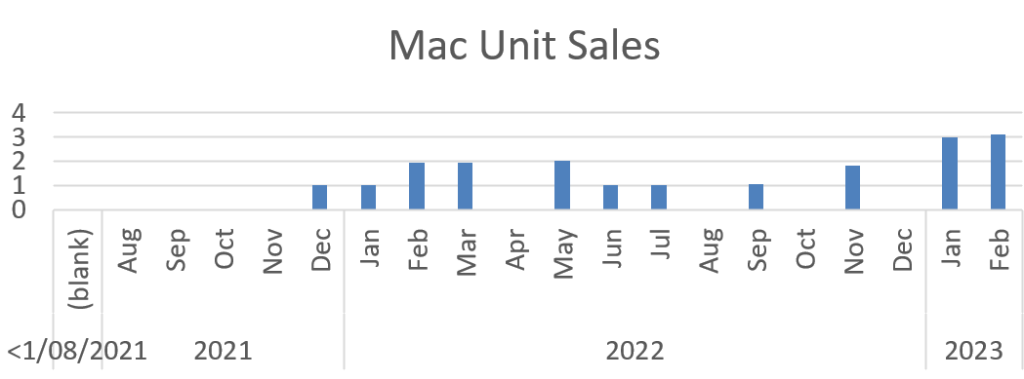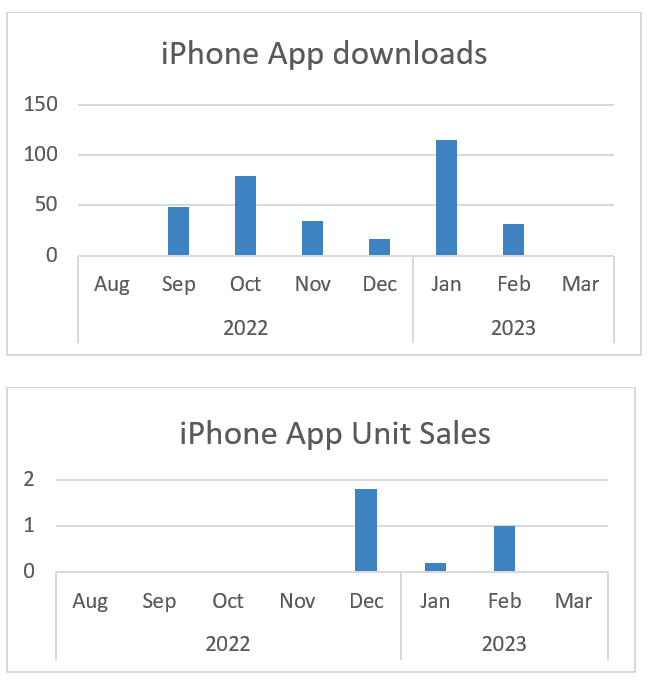Nobody likes getting an email message telling that that the end result of all their hard work is a piece of garbage (or worse). It is a bit of a shock, when it happens the first time. One negative piece of feedback can easily offset 10 positive ones. But, hurt feelings aside, it may not be all bad.
For a start, that person actually cared enough about your product to take the time to contact you. That is not something to be taken lightly. A large number of products fail because they solve a problem that no-one cares about. Apathy is very hard to iterate on. At least you are getting some feedback. Assuming the comments aren’t completely toxic, it might be worth replying. Sometimes you can turn someone who really hates your software into a fan. Like one of those romantic comedies where an odd couple who really dislike each other end up falling in love. Indifference is much harder to work with. The people who don’t care about your product enough to communicate with you, are the dark matter of business. Non-interacting. Mysterious. Unknowable.
Negative emails may also contain a kernal of useful information, if you can look past their, sometimes less than diplomatic, phrasing. I remember having the user interface of an early version of PerfectTablePlan torn apart in a forum. Once I put my wounded pride to one side, I could see they had a point and I ended up designing a much better user interface.
In some cases the person contacting you might just be having a bad day. Their car broke down. They are going through a messy divorce. The boss shouted at them. Your product just happened to be the nearest cat they could kick. Don’t take it personally. You need a thick skin if you are to survive in business.
But sometimes there is a fundamental clash between how someone sees the world vs the model of the world embodied in your product. I once got so angry with Microsoft Project, due to this sort of clash of weltanschauung, that I came close to throwing the computer out of a window. So I understand how frustrating this can be. In this case, it is just the wrong product for them. If they have bought a licence, refund them and move on.
While polarisation is bad for society, it can good for a product. Consider a simple thought experiment. A large number of products are competing for sales in a market. Bland Co’s product is competent but unexciting. It is in everyone’s top 10, but no-one’s first choice. Exciting Co’s product is more polarizing, last choice for many, but first choice for some. Which would you rather be? Exiting Co, surely? No-one buys their second choice. Better to be selling Marmite than one of ten types of nearly identical peanut butter. So don’t be too worried about doing things that polarize opinion. For example, I think it is amusing to use a skull and crossbones icon in my seating software to show that 2 people shouldn’t be sat together. Some people have told me that they really like this. Others have told me it is ‘unprofessional’. I’m not going to change it.
Obviously we would like everyone to love our products as much as we do. But that just isn’t going to happen. You can’t please all of the people, all of the time. And, if you try, you’ll probably ending pleasing no-one. Some of the people, most of the time is probably the best you can hope for.